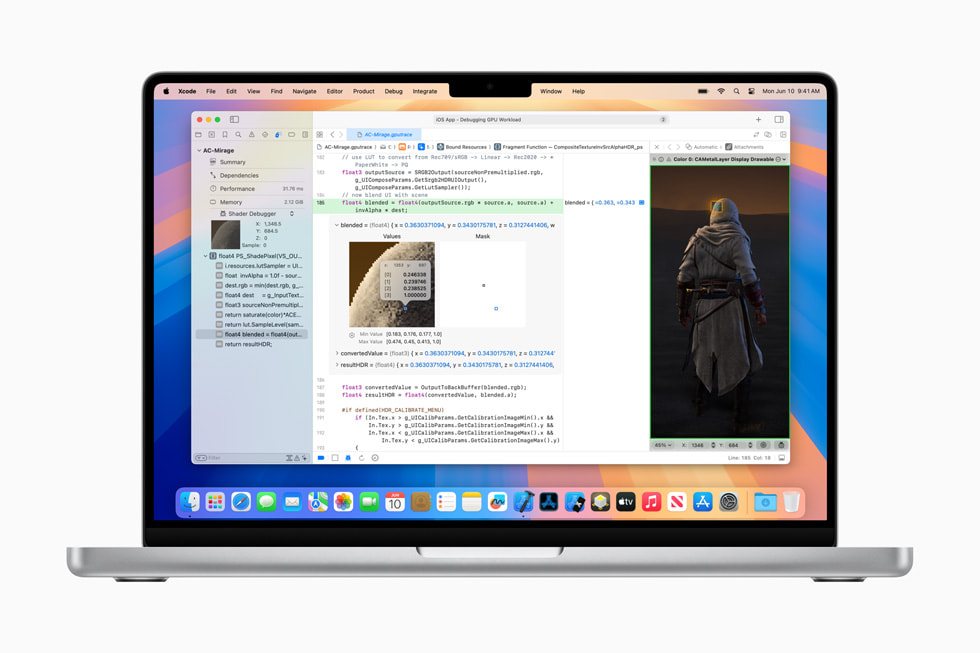COMUNICADO DE IMPRENSA
10 junho 2024
Apple empowers developers and fuels innovation with new tools and resources
Enhancements to Xcode and Swift, combined with new APIs, offer developers expanded capabilities for creating high‑quality apps
CUPERTINO, CALIFORNIA Apple today unveiled a suite of innovative new tools and resources designed to enable developers worldwide to create more powerful and efficient apps across all Apple platforms. With Xcode 16, developers can save time in their development process and get more done thanks to features like Swift Assist and predictive code completion. New and expanded APIs give developers the tools to advance their apps and introduce exciting features.
“At Apple, we are dedicated to providing developers everywhere with the cutting-edge technologies and resources to build incredible apps,” said Susan Prescott, Apple’s vice president of Worldwide Developer Relations. “With thoughtful innovation behind Xcode 16 and our latest platform APIs, we’ve created the best tools for developers to create outstanding apps. We’re excited to see what they build next.”
Xcode 16
Xcode 16 sets a new standard for developer productivity, offering features and performance enhancements that empower developers to build exceptional apps faster than ever before.
Swift Assist serves as a companion for all of a developer’s coding tasks, so they can focus on higher-level problems and solutions. It’s seamlessly integrated into Xcode, and knows the latest software development kits (SDKs) and Swift language features, so developers will always get the latest code features that blend perfectly into their projects. With Swift Assist, tasks like exploring new frameworks and experimenting with new ideas are just one request away. Swift Assist uses a powerful model that runs in the cloud — and like all Apple developer services, it is built with privacy and security in mind. Developers’ code is only used to process requests and never stored on servers, and Apple will not use it to train machine learning models.
The new predictive code completion engine in Xcode uses a unique model specifically trained for Swift and Apple SDKs, and can suggest the code developers need. Code completion is powered entirely by Apple silicon and machine learning enhancements in macOS Sequoia, and runs locally on a developer’s device — meaning that code is kept completely private, and developers can receive relevant suggestions quickly even when working offline.
Xcode previews now offer a new dynamic linking architecture that uses the same build artifacts for previews and code execution, making for a smoother and more productive workflow when switching between the two.
Additional enhancements to testing environments in Xcode 16 make it easier than ever for developers to see how their apps perform in real-world conditions from the moment they begin building them. For example, developers can now localize and test their apps’ privacy policies, license agreements, and subscription group display name.
Swift 6
Swift 6 introduces new capabilities aimed at enhancing developer productivity and code clarity. As multicore architectures have made devices more powerful, Swift has continually added features to make concurrent programming easier. Swift 6 introduces compile-time data-race safety, which diagnoses concurrent access to memory across a developer’s project at compile time. This advancement allows errors to be caught and fixed with minimal changes to the entire codebase, enhancing code safety and maintainability for the future.
WWDC24 marks the 10th anniversary of Swift. Since its launch, Swift has empowered developers to create high-quality experiences across Apple’s ecosystem. Today, nearly 1 million apps use Swift, and it’s utilized throughout Apple’s software stack — from apps and frameworks, all the way down to firmware like Secure Enclave.
A decade in, Apple remains deeply committed to advancing Swift’s capabilities and fostering collaboration within the developer community. Apple is expanding the availability of Swift to a broader range of developers and programmers, with support for additional code editors that leverage the Language Server Protocol. Furthering its expansion, an all-new GitHub organization dedicated to Swift will host a number of critical projects for the Swift ecosystem — including the Swift compiler, Foundation, and other key libraries.

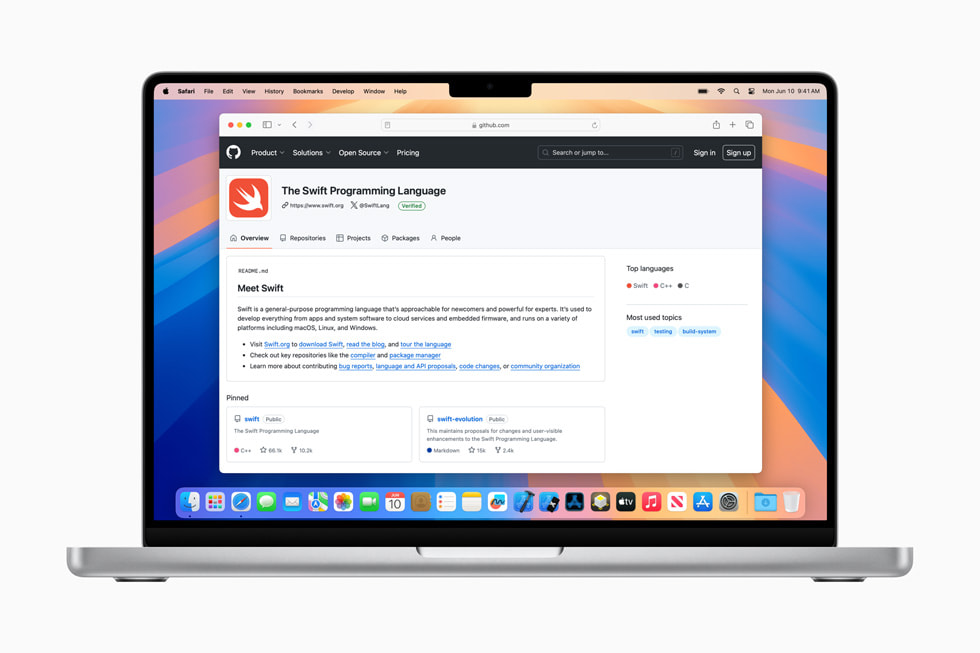
Swift Testing
The new Swift Testing framework offers developers expressive APIs that make it simple to write tests. It’s cross-platform and easy to learn, so developers can use it to write tests for a variety of platforms and domains. The framework also includes a flexible tagging system to help developers organize their tests and test plans. Swift Testing is designed for many of Swift’s use cases, from apps to servers.
Game Porting Toolkit 2
With the introduction of Game Porting Toolkit, developers have been able to bring their games to Apple devices faster than ever, and gaming enthusiasts can experience more games on Mac. Game Porting Toolkit 2 takes this to the next level with some of the most-requested capabilities from game developers, making it even easier to bring advanced games to Mac, as well as iPhone and iPad. Whether a developer is bringing an existing game or one that’s currently in development to Apple devices, Game Porting Toolkit 2 saves precious time. Thanks to improved compatibility with Windows games, powerful new shader debugging tools, and updates to Xcode that let developers unify their game code and shaders across devices, it’s never been easier to create amazing games across iPhone, iPad, and Mac.
visionOS 2
Apple Vision Pro continues to attract developers from all over the world who tap into its unique capabilities to create new spatial experiences — all powered by visionOS, the revolutionary spatial operating system that seamlessly blends digital content with the physical world. visionOS 2 introduces new APIs and frameworks, assisting developers with creating complex and nuanced spatial experiences that were never before possible.
New volumetric APIs give developers more control over how 3D objects appear in their apps, and allow even the most complex spatial apps to run side by side for the ultimate multitasking experience. TabletopKit makes it easy for developers to build spatial app experiences that anchor to flat surfaces, like manufacturing workstations or board and card games. RealityKit simplifies development for apps that support multiple Apple devices, decreasing development time and making workflows more efficient for Universal apps.
Developers can more easily create beautiful and immersive environments within their apps through new APIs, improved tooling, and a simplified development process. It’s also even easier to develop incredible spatial SharePlay experiences, and developers without Apple Vision Pro hardware can now create and preview SharePlay-based apps in Simulator. visionOS 2 also supports HealthKit, which allows apps to privately and securely access and share health data.
New enterprise APIs will help enterprises and business developers supercharge their workflows in healthcare, manufacturing, aerospace, automotive, and beyond.
Additional Platform APIs
Developers can adopt the new Controls API to let users accomplish even more tasks from even more places, such as to quickly unlock their vehicle or open their favorite third-party camera right from the Control Center.
AccessorySetupKit allows developers to seamlessly and securely pair Bluetooth accessories through their app without relying on access to all nearby Bluetooth accessories, keeping other devices private.
With updates to the Smart Stack on Apple Watch, developers will be able to use cues like time and date, location, wake up and bedtime, and more to make their apps show up as suggested widgets. And for the first time ever, apps that support Live Activities will automatically show up on Apple Watch.


Developers also now have access to a new watchOS double tap API so they can assign the gesture to key parts of their Apple Watch app experience.
TestFlight
TestFlight helps developers collect valuable beta feedback from testers to improve an app throughout the development and release process. With improvements to the TestFlight invitation and enrollment experience, developers will be able to engage testers by device and OS to receive higher-quality feedback for how to improve their apps.
TestFlight invitations will include the beta app’s description, app category, and optional screenshots to highlight new features and content for prospective testers. New metrics help developers evaluate engagement with public links and view invitation acceptances or declines.
App Store
For over 15 years, the App Store has made it easy for developers to distribute their apps and games to people all over the world and grow their businesses. This year, the App Store adds new ways for developers to get their apps discovered and new features for monetizing with subscriptions.
New featuring nominations let developers easily nominate their apps’ upcoming content and enhancements for consideration to be featured on the App Store. Developers can submit nominations in App Store Connect and include details such as publish date and relevant countries or regions. The expert App Store editorial team reviews each submission to help connect great apps and games with people who will love them.
Custom product pages enable developers to showcase different content and features that are available in their apps. Now, with custom product page deep links, developers can seamlessly direct people from a particular custom product page on the App Store to a relevant place within their apps. Deep links can also be used with Search Ads campaigns to provide a more consistent experience for users, from what they see in an ad to where they land in the app.
For subscription apps, developers can encourage former subscribers to resubscribe with new win-back offers. Eligible customers can discover these offers across the App Store as well as in their apps. For macOS apps, developers can provide discounted or free subscriptions for a period of time with offer codes to acquire, retain, and bring back former subscribers.
Enhancements to StoreKit views give developers new options to organize and present in-app purchases.
App Analytics has been expanded to help developers get even more insight into their business and their apps’ performance. Reports now include hundreds of new metrics that enable developers to find opportunities for improvement.
App Store Connect
The App Store Connect app for iOS and iPadOS features an updated user interface and introduces a new way for developers to promote their apps’ special moments. Whether they’re launching a brand-new app or shipping an exciting new app update, developers can now effortlessly generate marketing assets from App Store Connect to share directly onto their social channels. If an app has been featured as App of the Day, developers will receive a push notification from App Store Connect inviting them to create a special marketing asset to commemorate the moment.
Today’s updates join an ever-growing abundance of tools, technologies, and resources Apple makes available for developers. For more details about the key technologies and exciting capabilities available today, visit developer.apple.com/whats-new.
Partilhe o artigo
Media
-
Texto do artigo
-
Images in this article