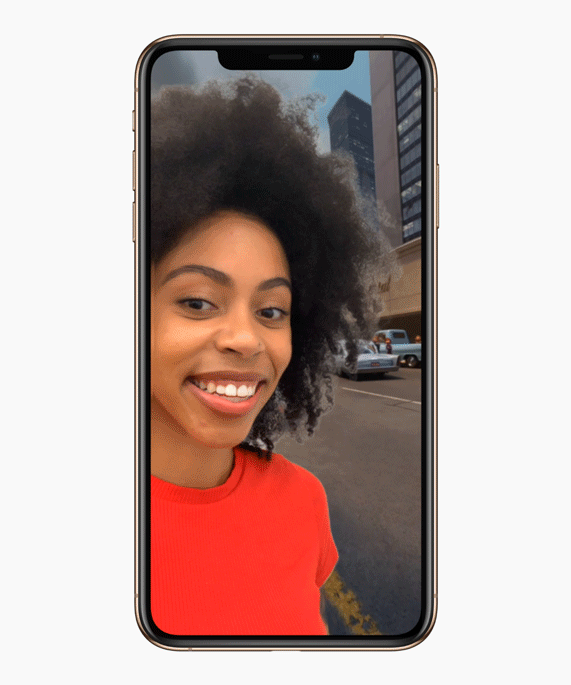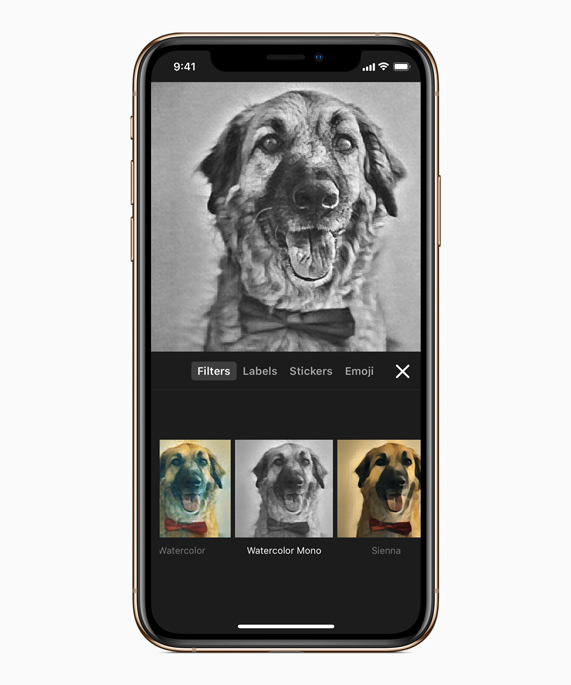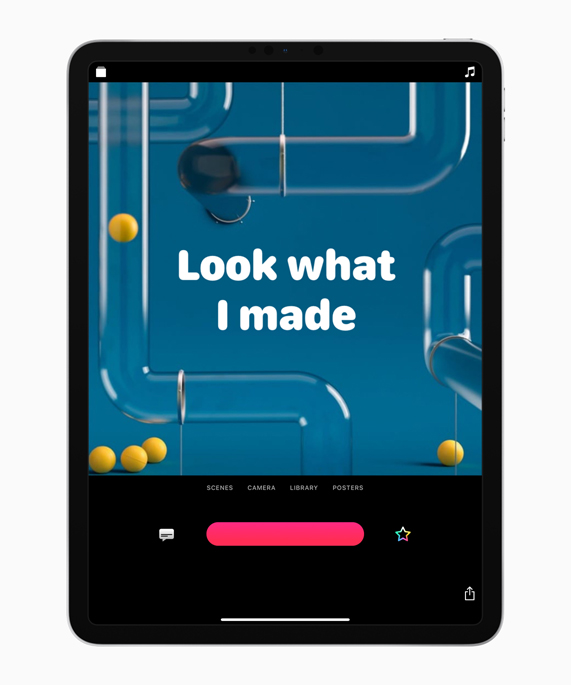UPDATE
08 November 2018
Clips gets new Selfie Scenes, Stickers, Soundtracks and more
Today the Clips app, a free app for iOS that makes it easy to create and share fun videos using iPhone or iPad, gets a new update that includes more great content for video creation.
The new version of Clips adds six Selfie Scenes, which are 360-degree backgrounds that transport users into different worlds when taking selfie photos and videos. Selfie Scenes use the TrueDepth camera system on iPhone and the new iPad Pro to allow users to record themselves against immersive, animated backdrops including a beautiful rainforest, a mad scientist’s lab and even an action-packed scene from Disney Pixar’s Incredibles 2.
Selfie Scenes tap into the power of the Neural Engine on the A12 Bionic chip to deliver incredible portrait segmentation during preview and recording — so users blend seamlessly into a variety of landscapes.
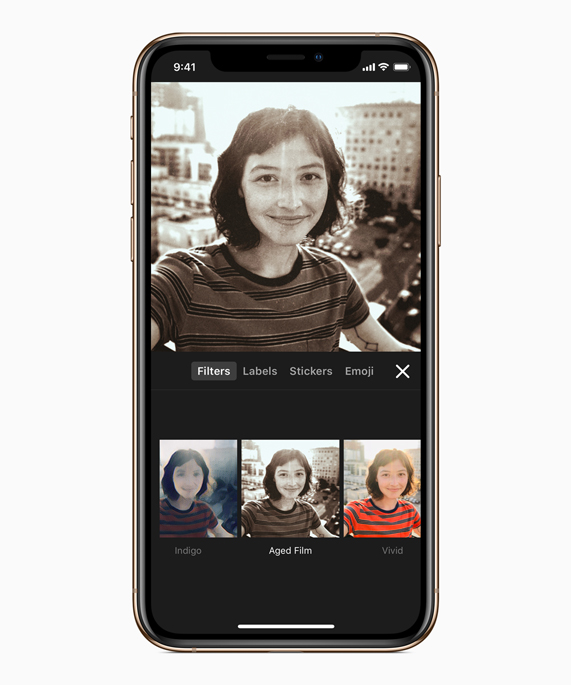
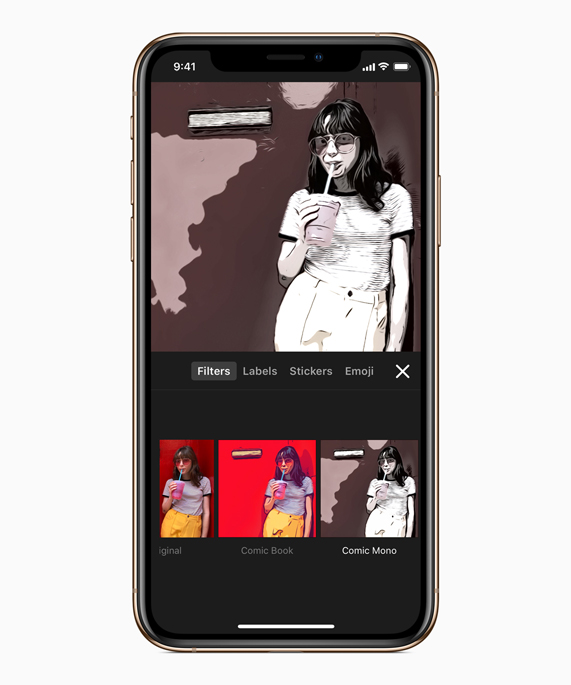
Clips also gets three new filters including a black-and-white comic book, monochrome watercolour painting and aged film. New posters let users create great-looking title cards for their videos with themes like science, sports and silent movie, as well as animated posters from Disney Pixar’s Incredibles 2 and Coco. New stickers and text labels let users add emphasis and fun annotations to videos. And 17 new royalty-free soundtracks feature music to complement new Selfie Scenes, plus fun vintage-inspired tracks that automatically adjust to match the length of any video.

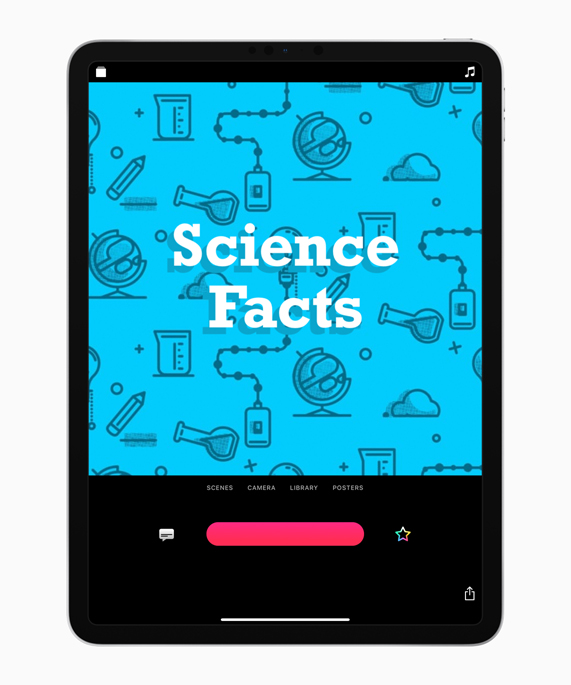
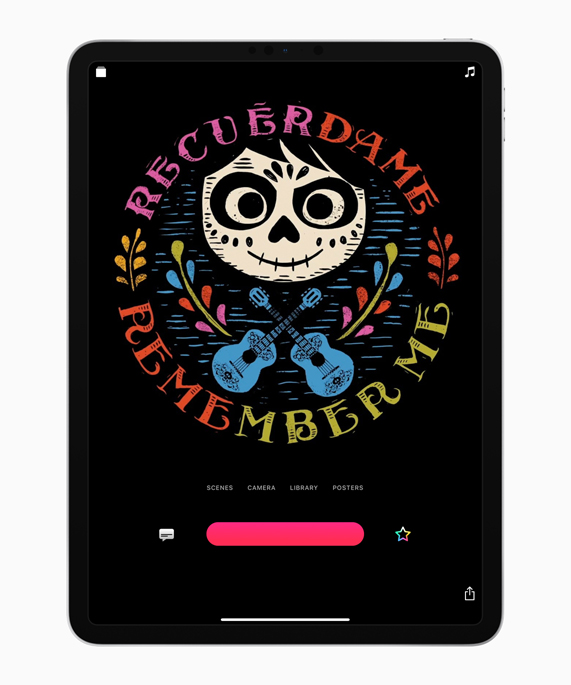
Clips 2.0.5 is available today as a free update on the App Store and is compatible with iPhone 5s, iPad Air and iPad mini 2 and later models running iOS 11.1 and later. Style transfer effects require iPhone 7 or 2017 iPad Pro and later. Selfie Scenes require iPhone or iPad Pro with TrueDepth camera.
Images of Clips