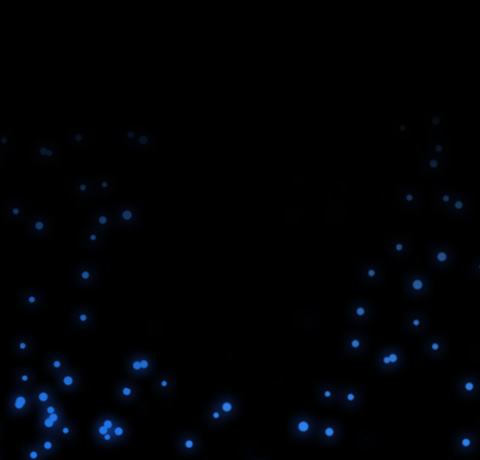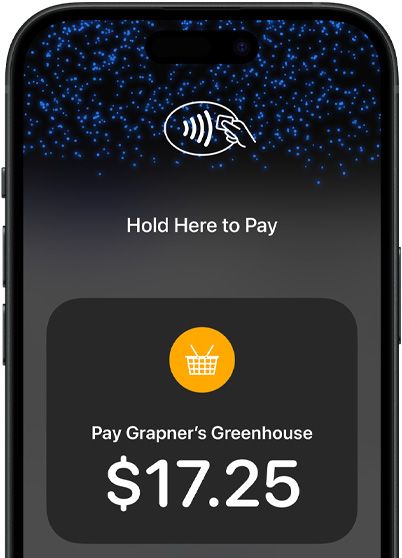Since 1932, R.M.Williams has been proudly handcrafting boots in Australia. Today, with over 60 stores across multiple countries, it remains committed to providing every customer with a personalised shopping experience for the perfect fit.
R.M.Williams transformed its shopping experience by replacing its single point of sale system with Tap to Pay on iPhone, enabling store employees to accept payments via iPhone straight from the shop floor. As a result, they're more mobile, engaged and better able to provide customers with a more personalised shopping experience. And because Tap to Pay on iPhone is easy and intuitive to use, even new employees are confident accepting payments within hours of being trained.
“Tap to Pay on iPhone has been pivotal in revolutionising our in-store experience, resulting in a significant increase in sales and a more personalised customer experience.”
Peter Ratcliffe, Head of Technology, R.M.Williams
R.M.Williams deploys Tap to Pay on iPhone in the NewStore app, which enables store employees to look up stock, access 'endless aisle' and order items for delivery — in addition to accepting payments. The results are more streamlined operations, employee mobility, and a more personalised shopping experience for customers of this iconic Australian brand.